Actinius I/O Serial Programmer
The new Actinius I/O Serial Programmer allows you to upload applications and pre-built samples to your board directly from your browser. It can be accessed with a free account on Actinius I/O and does not require any software installation on your computer! Currently, the following browsers are compatible with this feature:
- Chrome
- Chromium
- Edge
- Opera
NOTE
If you are looking for the Actinius Programmer that was available for use in the nRF Connect for Desktop please use the new Actinius I/O Serial Programmer instead. The desktop version has been deprecated.
Uploading a sample using the Actinius I/O Serial Programmer
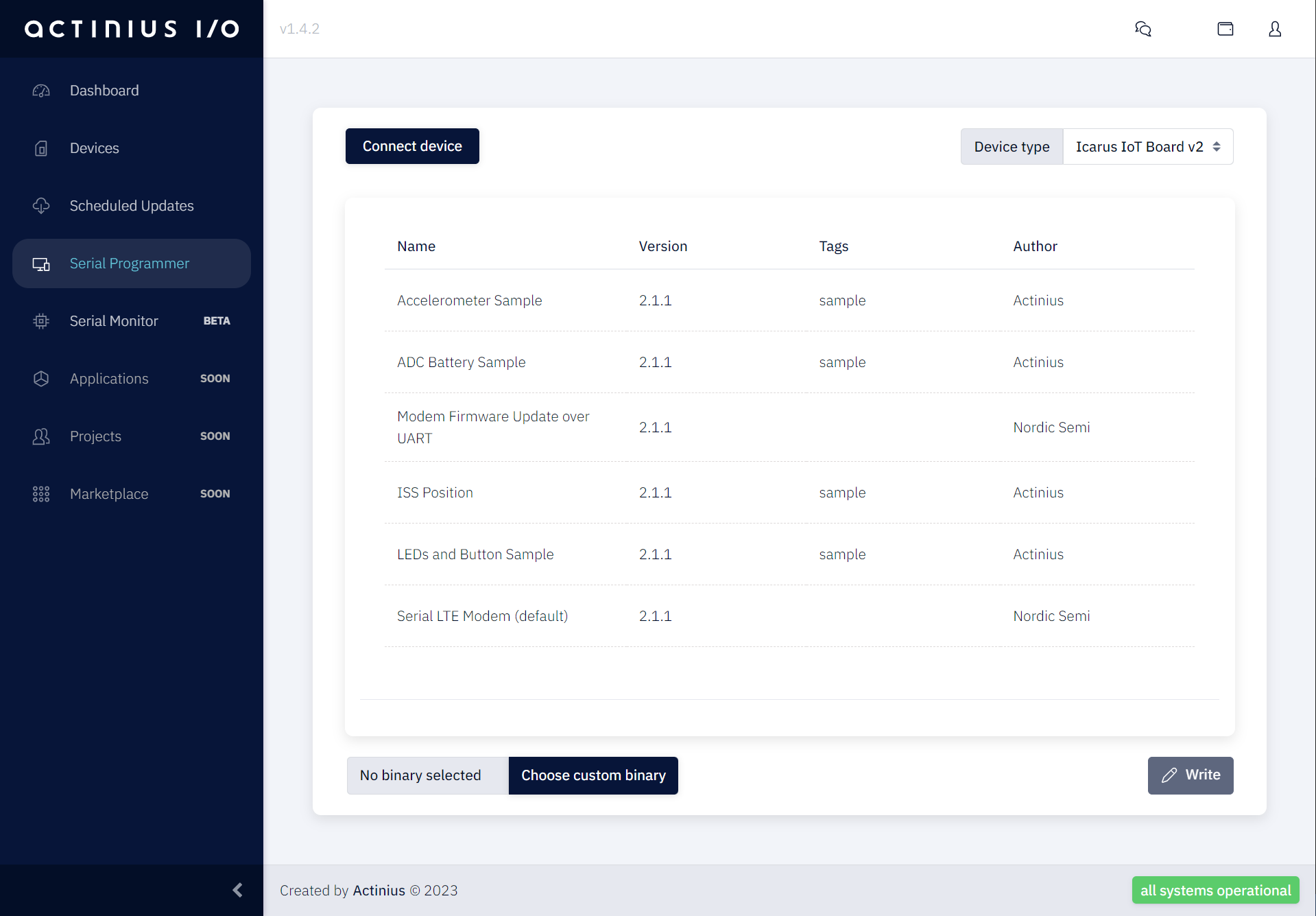
- Login to Actinius I/O and click on "Serial Programmer"
- Connect your device and select the device type from the drop-down menu
- Select a pre-built application from the list or add your own
zephyr.signed.bin - Click the Write button to flash.
- Follow the instructions on the screen to put your board into MCUBoot mode.
The board will be flashed with the firmware application. Once flashing is finished, press the reset button on your board to start the application.
Was this page helpful?