Introduction
Icarus SoM (nRF9160)
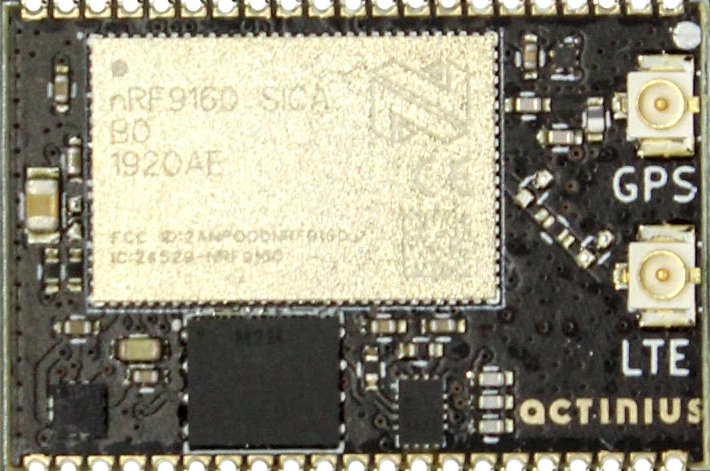
The Icarus SoM (System on Module) is a ready solution that provides cutting edge low-power cellular IoT connectivity in module form. It is meant to be integrated into other electronics designs and can be powered using a 3.3 V regulator or directly through a LiPo battery. The module includes global LTE-M & NB-IoT connectivity, GPS, low-power 3-axis accelerometer, and a SIM switching circuit that allows the user to choose between the onboard eSIM or an externally connected SIM. All of this in a 18.5 x 28.0 mm package with castellated pins.
What's in the box
Your Icarus SoM board comes pre-programmed with the following:
- The modem firmware from Nordic. The modem inside the nRF9160 contains a co-processor that takes care of the cellular communication. You can update the modem firmware easily using this guide.
- The MCUboot bootloader: A secure bootloader for 32-bit microcontrollers which provides you with the option to upload firmware to the Icarus using the USB-port and the Actinius I/O Serial Programmer. The MCUBoot bootloader is used in combination with the Zephyr RTOS on the nRF9160 and enables failsafe and secure Firmware Over-The-Air (FOTA) updates.
- The Serial LTE Modem Application Firmware from Nordic Semiconductor. See the nRF9160 Serial LTE modem github page and its application description for more information.
- Certificates that make it possible to register your board on our online IoT Platform actinius.io.
Getting started
Register for an account at actinius.io. There you can register and manage your Icarus, as well as receive data from firmware such as the Actinius Asset Tracker. Furthermore, you can use the Actinius I/O Serial Programmer (on Actinius I/O) to upload ready-to-use, pre-built firmware applications and samples to your Icarus directly from your browser.
Follow the Getting started guide for setting up the toolchain(s) and development environment on your computer.
See the Board files page in case there are newer board files for your board and nRF Connect SDK version.
Check-out some samples and tweak the code. The nRF Connect SDK contains a wide range of samples which are compatible with the Icarus SoM, alongside our own samples. Some good starting points: